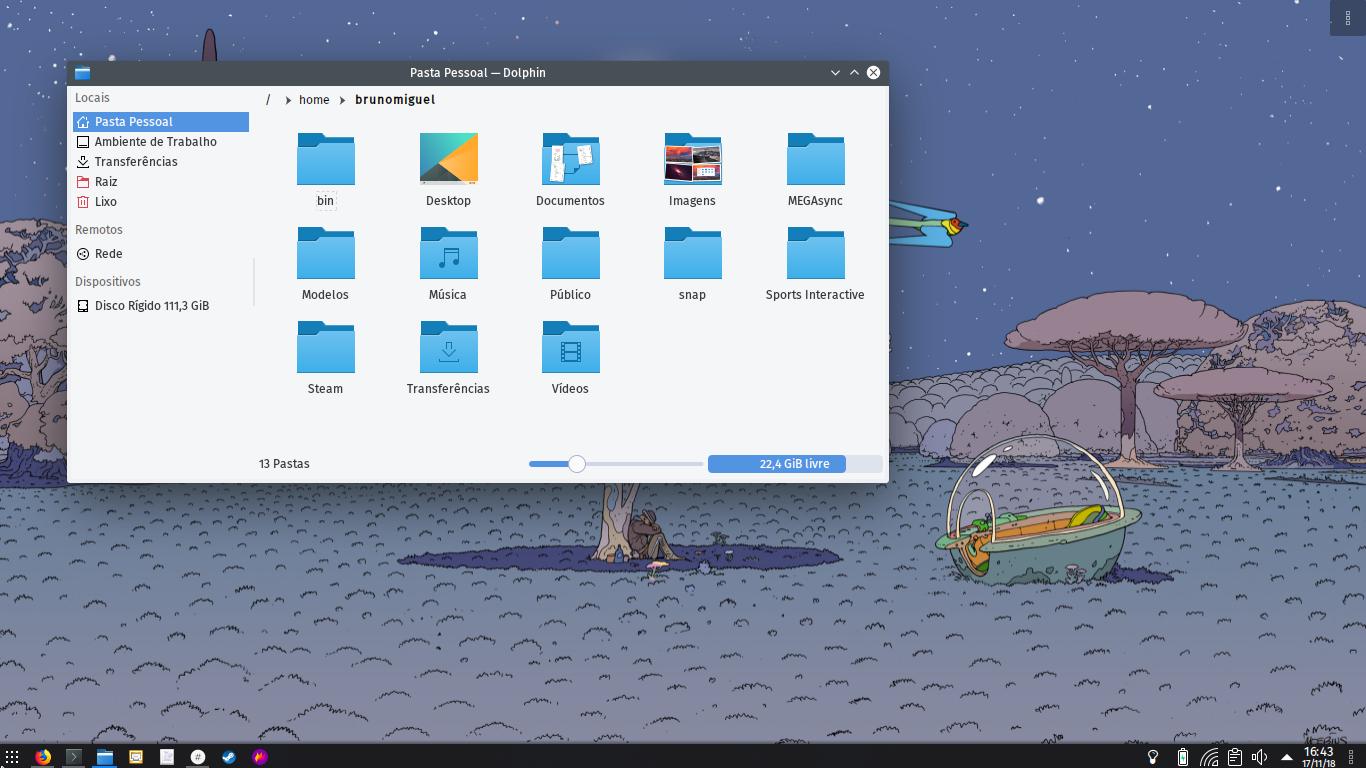In the last few weeks, I’ve been using the Plasma Desktop full time in Ubuntu with the Kubuntu Backports PPA enabled. This way I can get the latest version of this desktop environment on Ubuntu 18.10.
The latest Plasma Desktop version is 5.14 and it’s really amazing. On my hardware, it uses less resources than Gnome Shell, although it takes more time to get to the destkop. And the best part is not having the Gnome Shell process eating up more than 1GB or 2GB of RAM (even after the garbage collection patches).
If you want to use the Kubuntu Backports PPA too, one of the ways you can do it is opening your preferred terminal emulator and run the following command:
sudo add-apt-repository ppa:kubuntu-ppa/backports -y
After that, you can install the full Plasma Desktop. Or you can do like me, install only the minimum packages required to run it, plus a minimum of KDE apps. This way you avoid having applications you won’t use occupying disk space.
These are the apps I installed:
sudo apt install plasma-desktop xorg plasma-nm konsole dolphin plasma-workspace kde-config-gtk-style-preview kdeconnect gtk2-engines-qtcurve kde-style-breeze-qt4 dolphin-plugins systemsettings plasma-widgets-addons plasma-browser-integration plasma-applet-redshift-control plasma-pa plasma-nm kde-config-systemd kde-config-touchpad kde-config-plymouth kde-config-gtk-style kde-config-gtk-style-preview kde-config-cron kwin-addons network-manager-openvpn* plasma-widgets-addons plasma-runners-addons -y
That’s it.