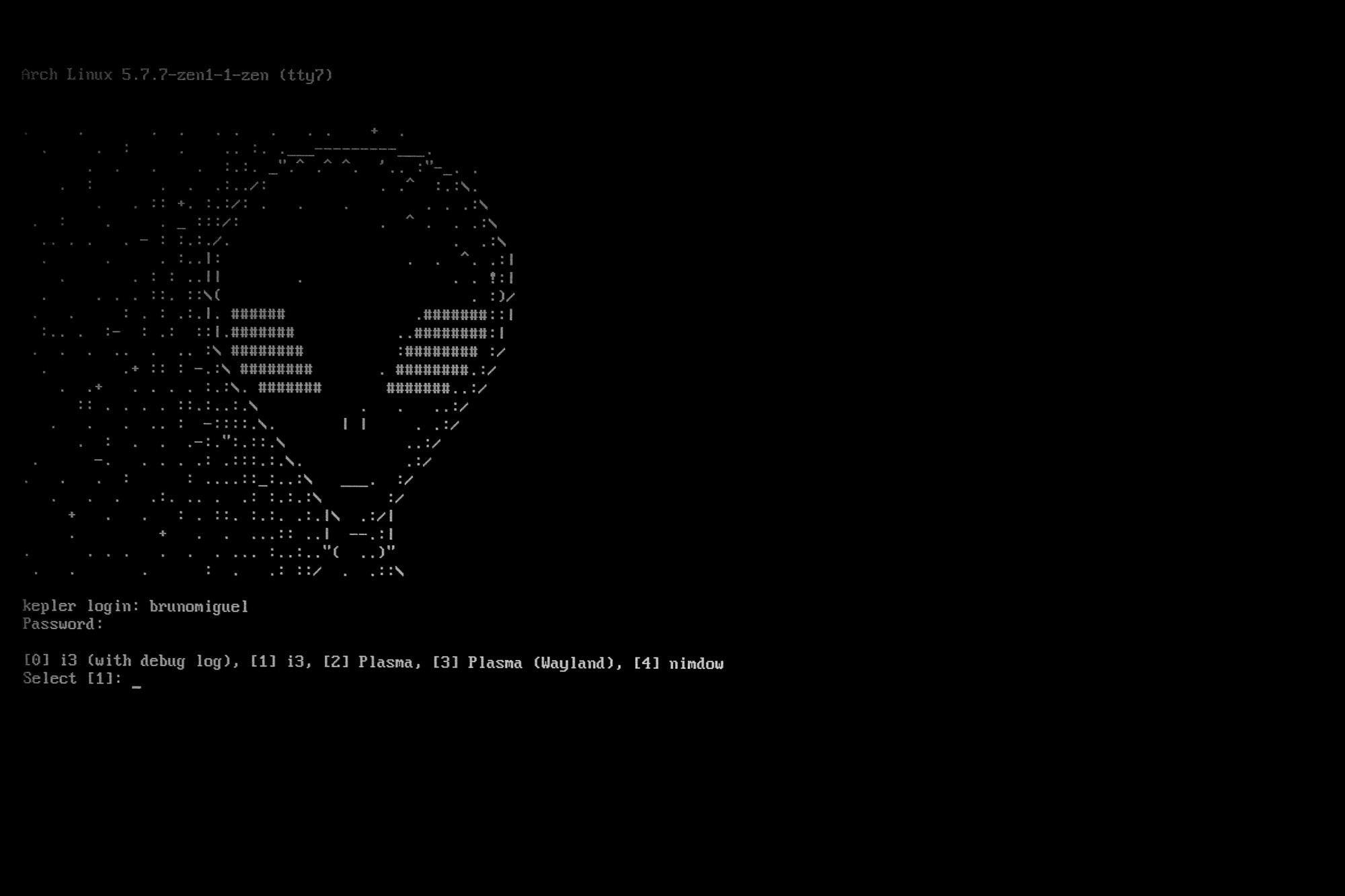Emptty is one of the newest additions to userrepository.eu and already a favorite of mine. This CLI Display Manager is blazing fast and offers a few configuration options.
One of these options and my personal favorite is setting the MOTD, like the one you see on the post image. As far as I can tell, it only supports plain text and ANSI color escape codes. If the possibility for scripts arises, it can allow some really cool stuff.
I’m already picturing it: lolcat all the things! But I drool… I mean, digress.
You can also choose the TTY where it’ll run, set auto login, create custom sessions just for emptty and a couple for customization options you can check over at Github.
And .xinitrc users, emptty has your back.
.ugb-7a2b41a .ugb-blockquote__quote{opacity:0.6;width:48px !important;height:48px !important}.ugb-7a2b41a .ugb-inner-block{text-align:left}
${HOME}./xinitrc
If configXINITRC_LAUNCHis set to true, it enables possibility to use .xinitrc script. See samples
The package is in version v0.2.0.r12.44b809d-1 at the time of publishing of this post. In this version, the package has:
- 745,34Kib of download size
- 1910,79Kib of used disk space after install
- ~6,8Mib of used RAM when running
As you can see, it’s really lightweight. At least as important, it looks really nice and gives a nostalgic vibe.
If you like efficiency, I think you’ll love this CLI Display Manager written in Go. To install it, assuming you already have userrepository in your repository list, just run:
sudo pacman -Syuv emptyy-git
One last thing: please become a Patron if you want to support userrepository.eu. Even €1 will help cover the monthly expenses, just over €15. If I get enough patrons, I’ll be able to upgrade the virtual machine to one with better specs, which will allow a higher package compression level, shorter build times and maybe even packaged kernels. Thank you :)