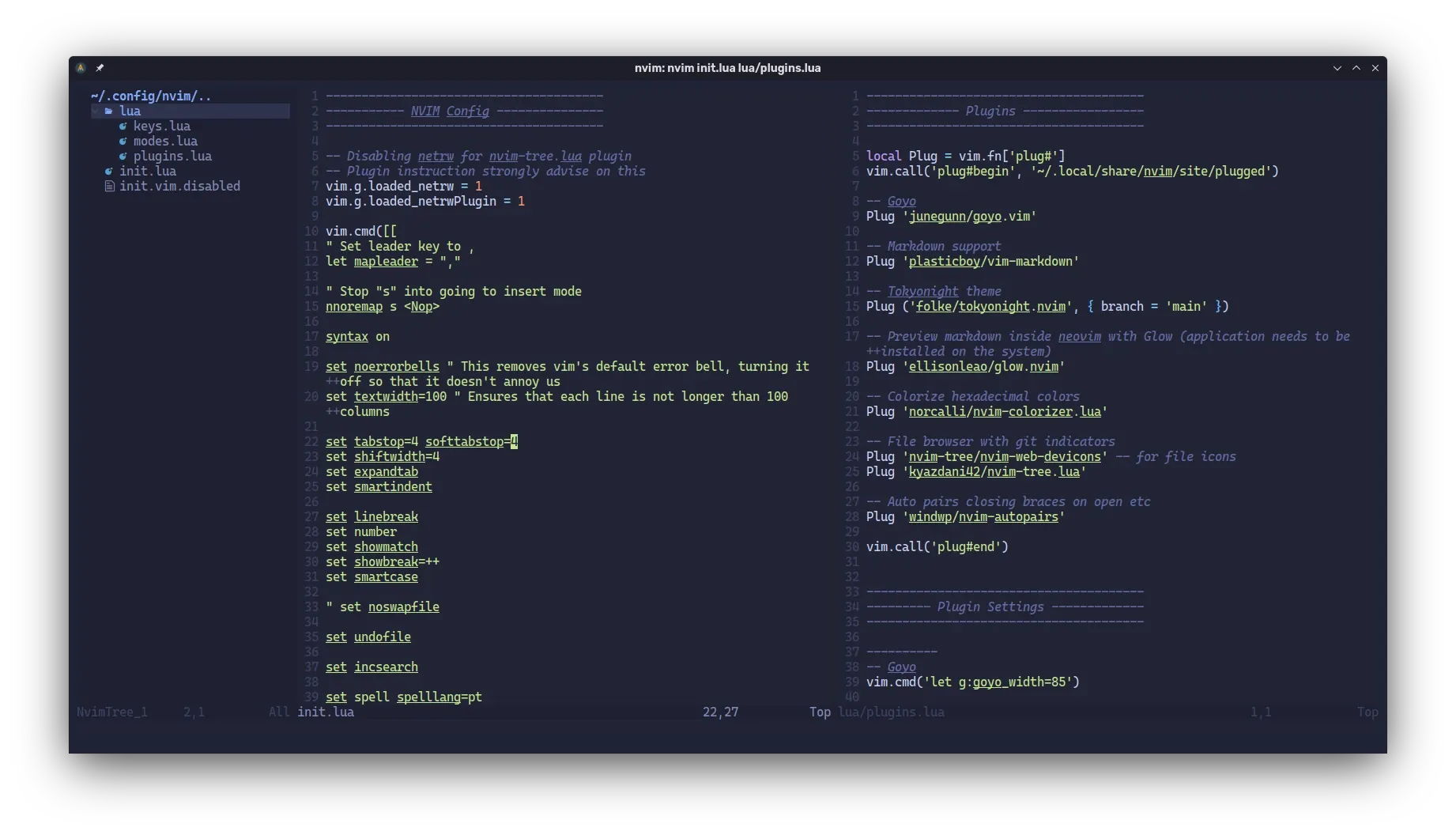
Testing Neovim for my writing needs
I’ve started to use Neovim for writing text but also for putting up the occasional script
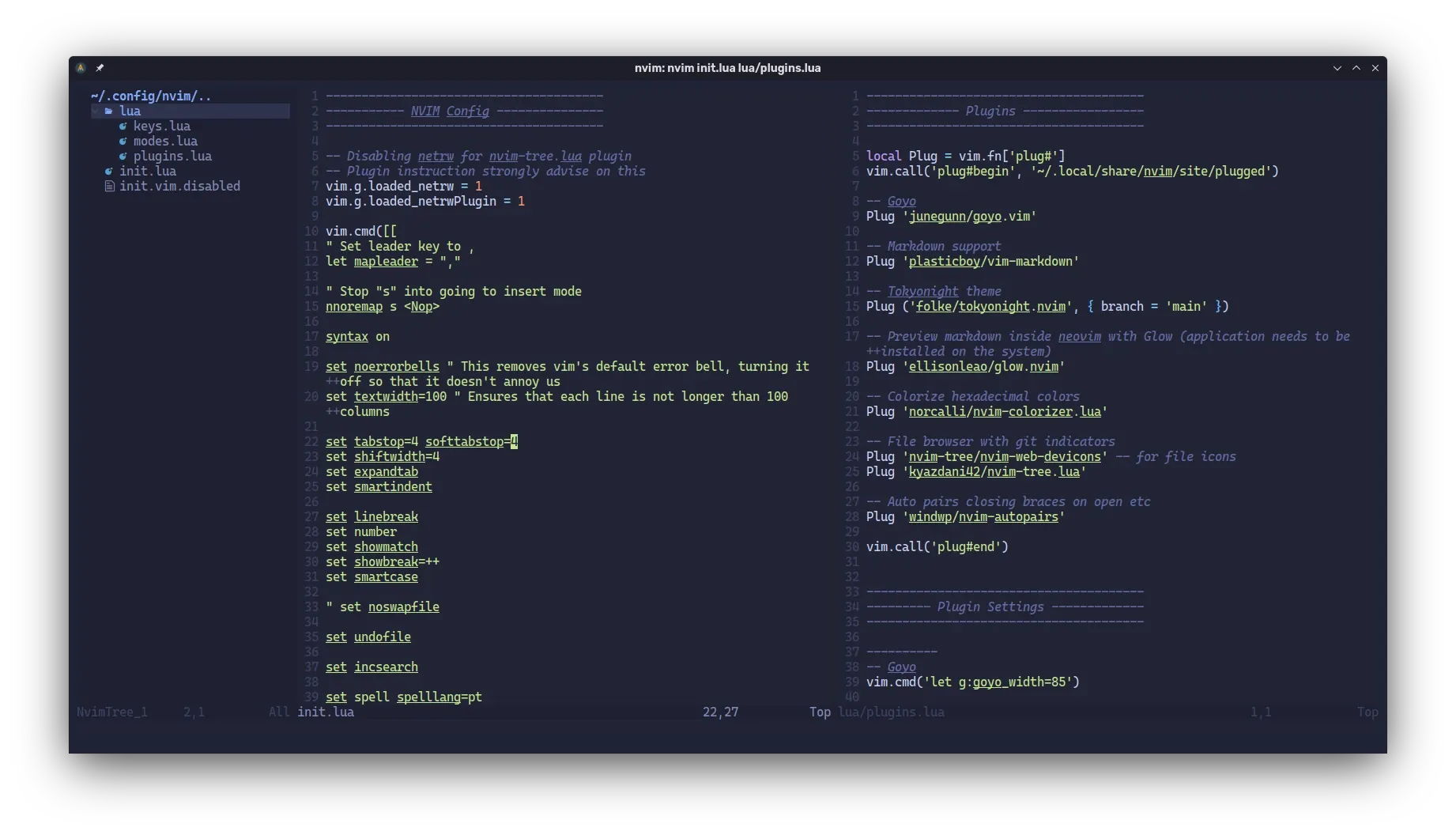
I’ve started to use Neovim for writing text but also for putting up the occasional script
A few days ago, I decided to give Emacs another try. I’ve previously attempted to use this text-editor / operating system — probably about 10 years ago or maybe a bit more — but never got the hang of it. A few years after my first try at Emacs, I discovered Markdown. Since then, I’ve used text editors with a GUI to write in this markup language. That was until two years ago when I encountered a Vim mode for Markdown and adapted it to my specific needs....
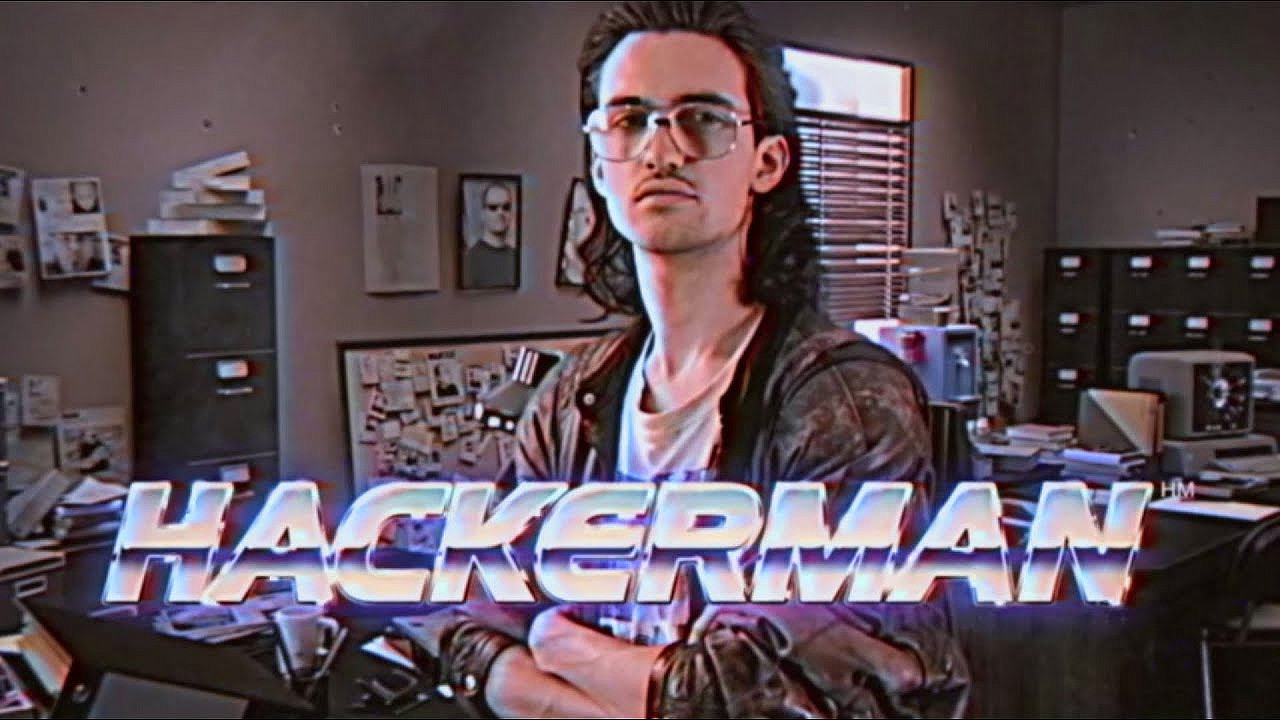
With no special order: Desktop environments and/or window managers plasma (to me, the best desktop environment for any free software operating system) i3wm (paired with picom [https://github.com/ibhagwan/picom] for transparency, blur and rounded corners) Terminal emulators konsole (I’ve grown very fond if this terminal emulator since I switched to the plasma desktop, and it has blur for the blings ;)) urxvt-unicode (with tabbedex, so I can have tabs with it) Text editors micro (my favorite and because it supports gui keybinds, although it’s a cli text editor) nano (simple and super useful, available by default in a lot of linux distributions) vim (I have a custom mode for writing markdown text) gedit (for when I need a text editor with a gui) Note taking qownnotes Browsers firefox (my favorite for around a decade and an half....
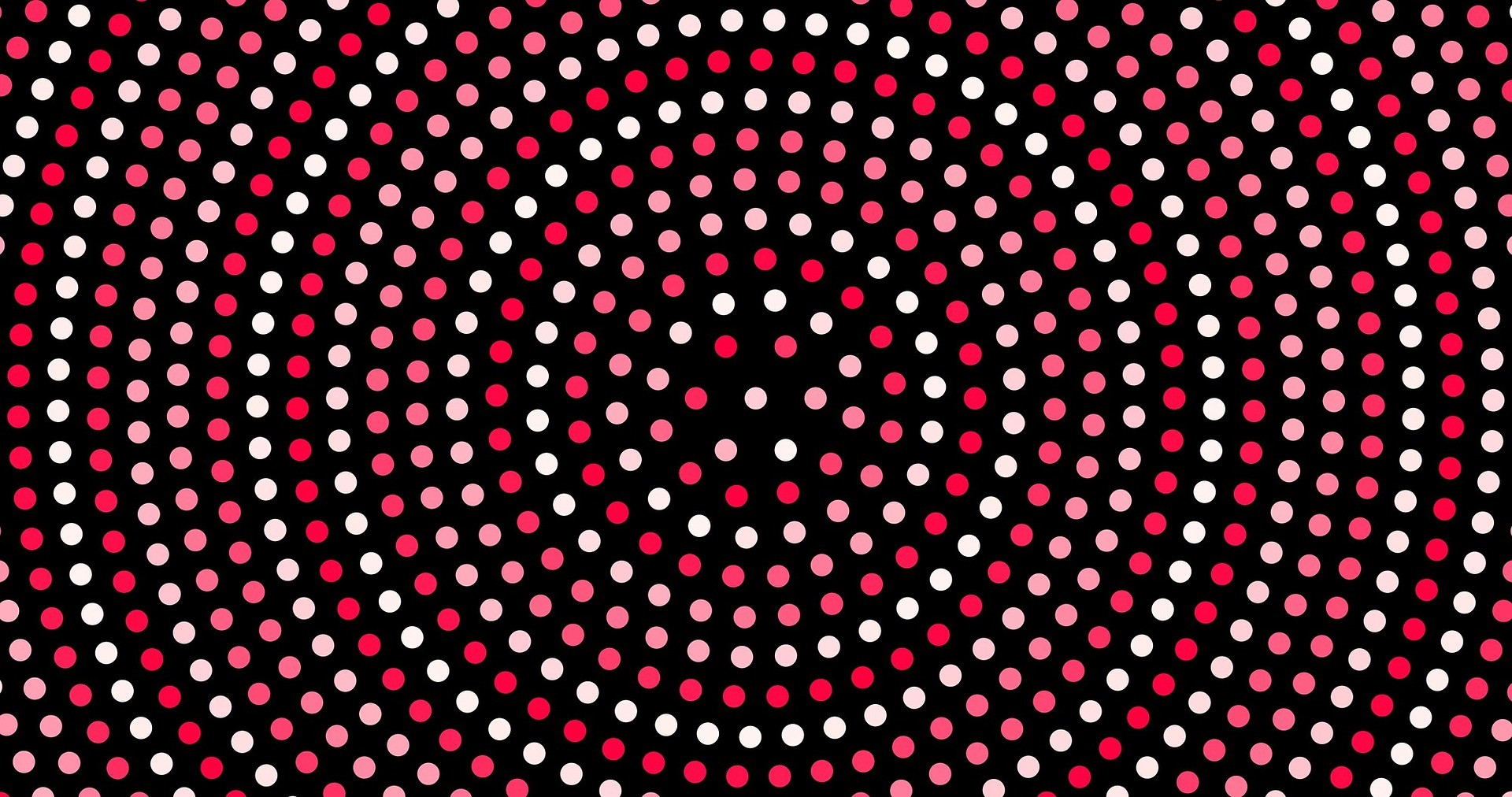
I’ve been looking for a simple but powerful solution for managing my dotfiles, either the ones on my personal computer or the ones I use on virtual machines. After taking a look at a few options, I think I’ll give dotdrop a try and publish a new post as soon as I feel I’ve evaluated it enough.